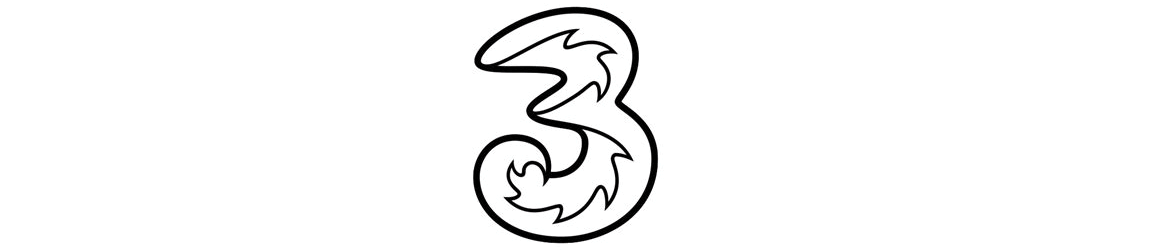Revenue Generation
Add-ons are bundles customers can purchase when they require additional data / minutes above their regular monthly allowance.
After reviewing the end-to-end journey in detail there were clear areas for improvement the following changes were implemented:
Increasing prominence: By introducing ‘labels’ on the add-on’s e.g.: ‘new’ it gave customers a greater awareness of the add-on, in turn increasing the level of interaction and potential revenue.
Copy updates: Updates were made to promoting clear and simple language to avoid user confusion.
New features: Customer centric features were introduced to aid conversion and reduce inbound customers calls such as a persistent buy button for better accessibility on long scrollable pages and a conformation pop-up before cancelling an add-on to reduce unwanted cancellations.
Journey update: The journey for purchasing an add-on and changing price plan involved tapping a button labelled ‘get more allowance’ and then moving to an interstitials page where a user would then select ‘buy add-on’ or ‘Change price plan’.
On review of this it was clearly an overly extended journey and from user tests the ‘get more allowance’ was unclear functionality.
Therefore, to simplify the journey the buttons present on this interstitial page were moved forward to reside on both the plan and the usage tab. While the copy was also updated on these buttons to clearly reflect what a user would see next i.e.: ‘View add-on’ or ‘View price plans’.
Change price plan is a high-volume journey in the app that allows customers to change their existing price plan without extending their contract.
With the app being tightly linked to the website many data requests are made to pull information into this journey, this has an impact on users each time a plan is viewed in more detail as they experience slow loading times.
Below are old screens for change price plan
Click to view in more detail
To mitigate the issues, I augmented the journey to show all of the detailed plan information on one page, reducing an unnecessary back and forth user behaviour to review plans. I also changed the data pull at an earlier step in the journey while adding caching to provide a faster data render that would retain users to complete their purchase.
Below are new screens for change price plan
Click to view in more detail
Upgrades generate the most revenue in the app, delivering high margin sales through the renewal of contracts (handset/plans).
With this being a hybrid journey (starts on app and ends in website) providing the best user experience in the app to ensure successful conversion was key. In order to achieve this, I implemented the following changes:
Plan tab & usage tab banner: From user test conducted when participants were asked to upgrade their contract, many users (40%) were ignoring the prominent upgrade banner and incorrectly changing their price plan instead. By speaking with users two issues were frequently highlighted: clarity of information and clear journeys.
As a result, we moved away from having two buttons on the plans & usage tab (View add-on | View price plans) and removed the upgrade banner. Instead, I implemented a simple banner that encapsulated all three of the app revenue journeys, Purchase add-ons, Change price plan Upgrades.
With this approach it produced a clear user journey and by using icons with text it fulfilled the user requirement of clarifying information.
Live chat support:
When Covid-19 hit the UK in 2020 many customers (e.g.: legacy plans) experienced a negative impact as the closure of physical stores and busy call centres impeded their ability to perform upgrades. New handsets and updated plans for faster streaming/tethering, home working were essential during this period.As a result of this demand live chat was implemented, from a customer perspective their upgrades could be processed 24/7 and for the business it alleviated the strain on the contact centre, which in turn reduced the NPS decline and the number of customers migrating to competitors.
To mitigate this, I augmented the journey to show all of the detailed plan information on one page, reducing an unnecessary back and forth user behaviour to review plans. I also changed the data pull at an earlier step in the journey while adding caching to provide a faster data render that would retain users to complete their purchase.